第五章 简单扫雷游戏程序
wxWidgets开发简单扫雷游戏程序之程序分析
5.2程序分析
本程序主要部分集中在minesweepingFrame类中。下面我先大致的罗列一下。
主要的功能函数有:
void Init(); [……]
第五章 简单扫雷游戏程序
wxWidgets开发简单扫雷游戏程序之程序分析
5.2程序分析
本程序主要部分集中在minesweepingFrame类中。下面我先大致的罗列一下。
主要的功能函数有:
void Init(); [……]
这段时间做了一个改造C#(Visual C# 2008 Express)项目,代码量很小,当然时间也就很短,大约10来个人日。
但实际上事情却没有那么简单!!!
这10天内,除了每二天一次报告会外,还有各种文档的修改整理。
虽然这些都已经是很平常的流程,但最后这一点真让我们崩溃了:
客户发现在最终版本里,工程文件xxx.csproj的xxx.resx节点多了一行<SubType>Designer<SubType>,
<EmbeddedResource Include="Properties\Resources.resx">
<[……]
第五章简单扫雷游戏程序
本章我们学习的是一个简单的扫雷游戏程序,扫雷这个游戏相信大家都玩过,印象也比较深,这有利于我们更好的掌握和记住当中的知识点。下面开始介绍:
本章大致包含以下几个新知识点:
⑴基于wxFrame的窗体框架程序开发
⑵wxFrame等窗体大小控制
⑶wxMenu的使用
⑷通过wxClientDC进行客户区绘图
⑸通过WX_DEFINE_ARRAY定义使用对象容器
⑹鼠标左击、右击等事件的处理方法
※⑺简单游戏算法
上面标※的部分是与wxWidgets知识无关的,这里列出来是为了方便让程序能更容易理解,这个地方请大家选择性阅读。
程序最终结果预览:
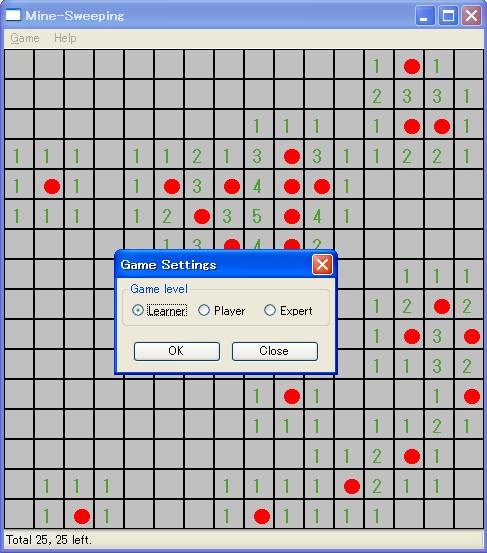
程序运行图
同样[……]
第四章 简单计算器程序
4.2 程序分析
本程序主要代码部分集中在CalculatorDialog类当中,本节里我们着重介绍一下类里的一些功能点。
首先在CalculatorMain.h中我们可以找到主要功能函数有:
void Init(); //程序初始化
void SwitchControlPad(bool enable); //遍历修改按钮可用状态
static wxString GetResultTxt(d[……]
第四章简单计算器程序
从这一章起,我们开始正式进入通过实践程序来学习wxWidgets的使用开发。
本章我们学习的是一个简单的计算器程序,通过这个程序,我们可以掌握以下几个知识点:
⑴基于wxDialog的对话框程序开发
⑵wxSizer等窗口布局的方法
⑶控件遍历的方法
⑷事件的响应方法
⑸wxString基本处理方法
⑹wxString和double类型之间的转换
程序结果预览:
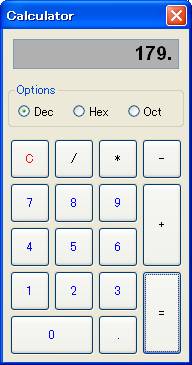
计算器程序运行图
代码我已经放到Google Code上了,项目地址是:http://code.google.com/p/wxcalculator/,你可以在项目的Downloads下找到整个工程的源代码。
[……]
3.2 基于CodeBlocks上的wxWidgets开发
CodeBlocks作为一个跨平台开发工具,它本身采用了纯C++语言开发,界面就是用的wxWidgets完成的,里面自然集成了wxWidgets开发,还包括wxWidgets界面布局工具wxSmith等支持,是我比较推荐的一款wxWidgets开发工具。
下面我就开始对CodeBlocks的wxWidgets开发配置展开介绍。
首先,我们下载安装好最新版本的CodeBlocks,我下的版本是12.11,它的官方地址是:http://www.codeblocks.org/,大家可以在里面找到、
CodeBlocks本身并没有编译器,所以我们如果要开发wxWidgets程序,需要自[……]
第三章IDE开发环境配置
前面把wxWidgets开发的框架准备工作做好了,本章我们来做wxWidgets开发的最后一项的准备工作。
本章也是分两个方面进行介绍,一个是基于VS上开发的配置,一个是基于CodeBlocks上的开发配置,本人在这里推荐使用后者,原因在前面一章已经说过。
3.1 基于VS上的wxWidgets开发
由于VS上没有专门对wxWidgets的支持(这方面插件倒是有的如:wxVS2008Integration但需要付费),我们只有在建立好的C++工程上去配置工程环境,那下面我们就以在VS上建立一个简单的wxWidgets项目为例展开介绍。
首先,我们建立一个空的VC++项目,在空的项目中新建一个空[……]
第二章 wxWidgets的安装与编译
要顺利使用wxWidgets进行开发,首页必须做好wxWidgets的安装和编译工作。由于本人只在Windows平台进行开发,所以本章只对基于Windows平台的安装和编译方法进行展开描述。
2.1下载wxWidgets源码
首先,我们需要在wxWidgets官网下载源码,作为开源项目,它的源码并没有直接存在官网,在官网Downloads栏目下它每个版本提供了两个下载连接,一个来自SourceForge,一个来自英国一个FTP镜像。在本教程中,我们使用的是最新版本2.9.4版本,所以我们在直接找到2.9.4版的安装包(名为wxMSW-2.9.4-Setup.exe)并将其保存到本地。接下来只需要运行安装包,除了确认一[……]
《跟我学wxWidgets开发》系列教程
第一章 wxWidgets介绍
首先引用官方的原译文介绍:
wxWidgets是由Julian Smart于1992年在爱丁堡大学创建成立的。一开始它只是作为一个可创建Unix和Windows操作系统可移植的项目启动的,现在它发展到了Mac平台、WinCE和很多其它工具包和平台上。贡献给该项目的开发人员数量现在有几十人,并且这个工具包有一个很强大的用户群体,包括所有来自开源开发机构的人,比如说美国在线服务公司AOL。那么,与其他跨平台的图形用户界面(GUI)工具包比起来,wxWidgets究竟有什么特别的地方呢?
wxWidgets提供单一的、易用的API接口,供你在多种平台下,用其平台的原[……]